Here’s Why You Need Advanced Excel Training for Employees: A More Effective Approach
September 4, 2024
Excel proficiency is a necessity these days. Whether you’re just starting out as a junior data analyst or simply using Excel for calculating sales data, it’s important to keep up with Microsoft’s new features. As companies strive to maintain a competitive edge, investing in advanced Excel training for employees is more necessary than ever. However, there are many levels to learning Excel, from learning simple formulas, all the way to automating tasks and coding. Today, we’ll explore why giving your team advanced Excel training is essential, the benefits it brings, and how to implement a successful training program.
Why Advanced Excel Training Matters
Excel has evolved from a basic spreadsheet tool to a powerful platform capable of complex data analysis, financial modeling, and decision support. While many employees may be comfortable with basic functions, advanced Excel skills can significantly enhance productivity and efficiency. Here's why it matters:
Boosts Efficiency
Advanced Excel skills enable employees to automate repetitive tasks through macros and VBA (Visual Basic for Applications), significantly reducing the time spent on routine activities. This allows your team to focus on more strategic and value-added tasks, boosting overall productivity.
Enhances Data Analysis
With advanced Excel training, employees can leverage tools like PivotTables, Power Query, and Power Pivot to analyze large datasets efficiently. These skills are crucial for making informed decisions based on comprehensive data analysis.
Improves Accuracy
Manual data entry and processing can lead to errors. Advanced Excel functions, such as conditional formatting and data validation, help ensure data accuracy and consistency, reducing the risk of costly mistakes.
Facilitates Better Decision-Making
Advanced Excel training equips employees with the skills to create complex financial models, forecasts, and simulations. This empowers your team to make data-driven decisions, providing a competitive advantage in the marketplace.
Key Components of Advanced Excel Training
Implementing a successful advanced Excel training program involves more than just teaching functions and formulas. Here are the key components we consider essential:
Customized Curriculum
A one-size-fits-all approach rarely works. We tailor the training program to the specific needs of your organization and employees. We identify the key areas where advanced Excel skills are needed and focus on those to maximize impact.
Hands-On Learning
Theoretical knowledge is essential, but practical application is crucial. Our training incorporates hands-on exercises and real-world scenarios to help employees apply what they learn. This approach reinforces learning and ensures that skills are retained.
Expert Instructors
We invest in experienced instructors who are not only Excel experts but also skilled in teaching. Our trainers explain complex concepts in a simple, understandable manner and engage employees effectively, ensuring a productive learning experience.
Continuous Support and Resources
Learning doesn't stop at the end of the training session. We provide ongoing support through access to online resources, forums, and follow-up sessions. This ensures that your employees can continue to build their skills and address any challenges they encounter.
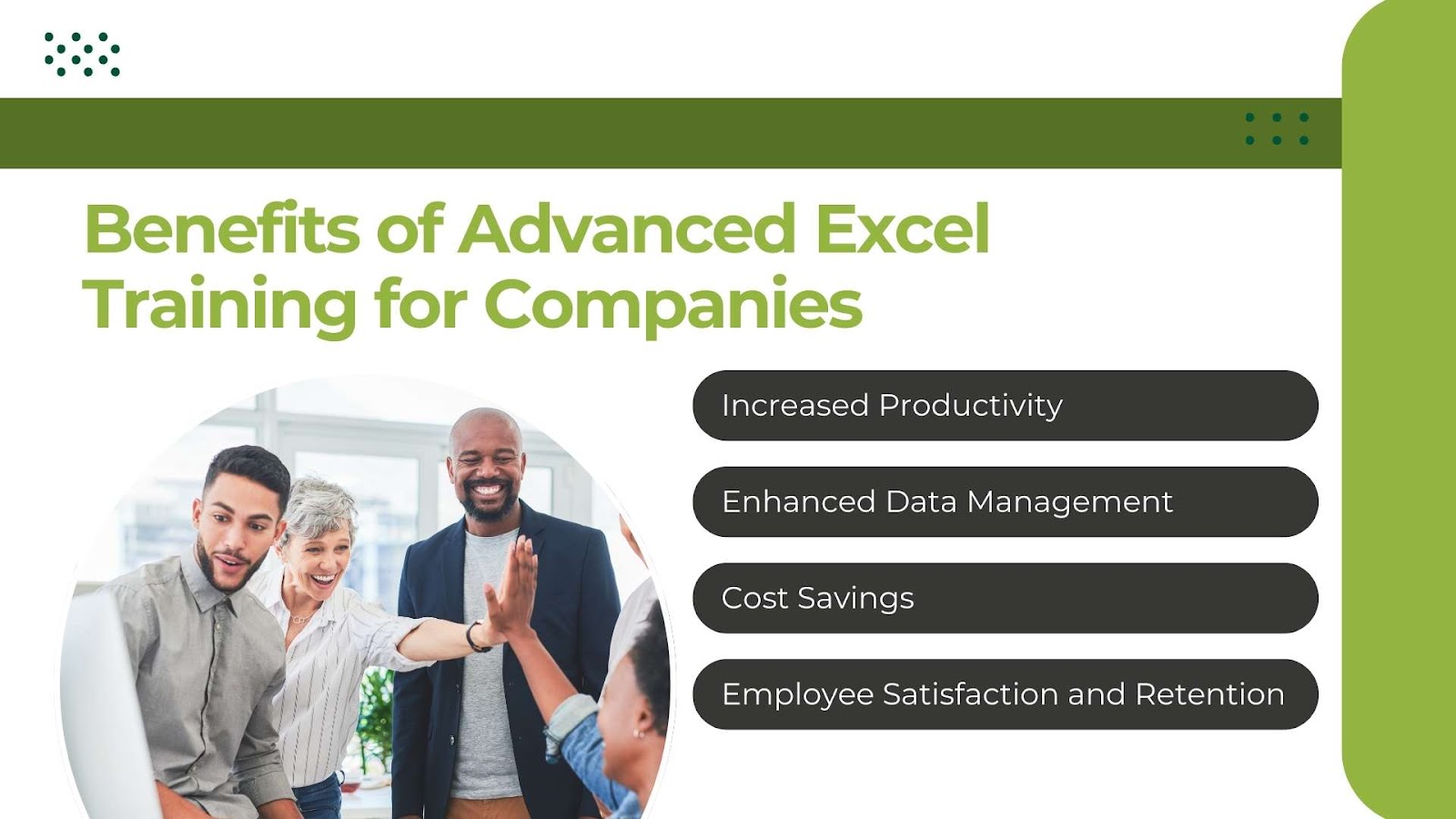 Benefits of Advanced Excel Training for Companies
Benefits of Advanced Excel Training for Companies
Investing in advanced Excel training for employees brings numerous benefits to your organization. Here are some key advantages:
Increased Productivity
Employees equipped with advanced Excel skills can complete tasks more efficiently, leading to significant time savings. Automation of routine tasks frees up time for more strategic activities, enhancing overall productivity.
Enhanced Data Management
Advanced Excel training improves employees' ability to manage and analyze data effectively. This leads to better data-driven decision-making, which is crucial for staying competitive in today's business environment.
Cost Savings
Improved accuracy and efficiency result in cost savings. Reducing errors and streamlining processes can also significantly benefit your organization.
Employee Satisfaction and Retention
Investing in employee development shows that you value your team and are committed to their growth. This can lead to higher job satisfaction and improved retention rates, saving you the cost and disruption of high turnover.
Implementing an Advanced Excel Training Program
At Intellezy, we believe in a cooperative approach to unlocking your team's full potential. Together, we can implement a successful advanced Excel training program tailored to your organization's needs. Here's a step-by-step guide to get started:
Step 1: Assess Training Needs
We begin by working with you to assess the current skill levels of your employees and identify the specific areas where advanced Excel skills are needed.
Step 2: Set Clear Objectives
Next, we define clear objectives for the training program. What do you want to achieve? This could be improving data analysis capabilities, increasing efficiency, or reducing errors. Setting these objectives ensures that the training aligns with your organization's goals.
Step 3: Choose the Right Training Provider
Selecting the right training provider is crucial. Intellezy has a proven track record in advanced Excel training. We offer customized programs, experienced instructors, and hands-on learning opportunities to ensure your employees gain the skills they need.
Step 4: Develop a Training Plan
Together, we create a detailed training plan that outlines the curriculum, schedule, and delivery methods. This plan ensures that the training aligns with your objectives and addresses your employees' specific needs.
Step 5: Promote and Encourage Participation
We'll help you communicate the training program's benefits to your employees and encourage participation. Highlighting how the training will help them in their roles and contribute to their professional development fosters engagement and enthusiasm.
Step 6: Monitor Progress and Provide Support
We track the progress of the training program and provide ongoing support to participants. By offering additional resources and follow-up sessions, we reinforce learning and address any challenges your employees may encounter.
Step 7: Evaluate and Adjust
After the training program, we evaluate its effectiveness by assessing productivity, accuracy, and employee satisfaction improvements. This feedback helps us make any necessary adjustments for future training initiatives, ensuring continuous improvement.
Conclusion
Advanced Excel training is an invaluable investment for any organization looking to enhance efficiency, improve data management, and make better decisions. Upskilling your employees boosts productivity and shows your commitment to their professional growth. Implement a tailored training program with expert instructors, hands-on learning, and continuous support to unlock your team's full potential and drive your business forward.
Excel Learning Doesn’t Need To Be Hard
Ready to elevate your team's Excel skills? At Intellezy, we specialize in providing customized advanced Excel training programs designed to meet your organization's unique needs. Our expert instructors, hands-on approach, and ongoing support ensure that your employees gain the skills they need to excel. Request a free trial today so we can gauge and get started on your team’s untapped Excel potential.
Request Your Free Trial
Explore our complete library to see how you can maximize your team’s efficiency, performance, and productivity.








